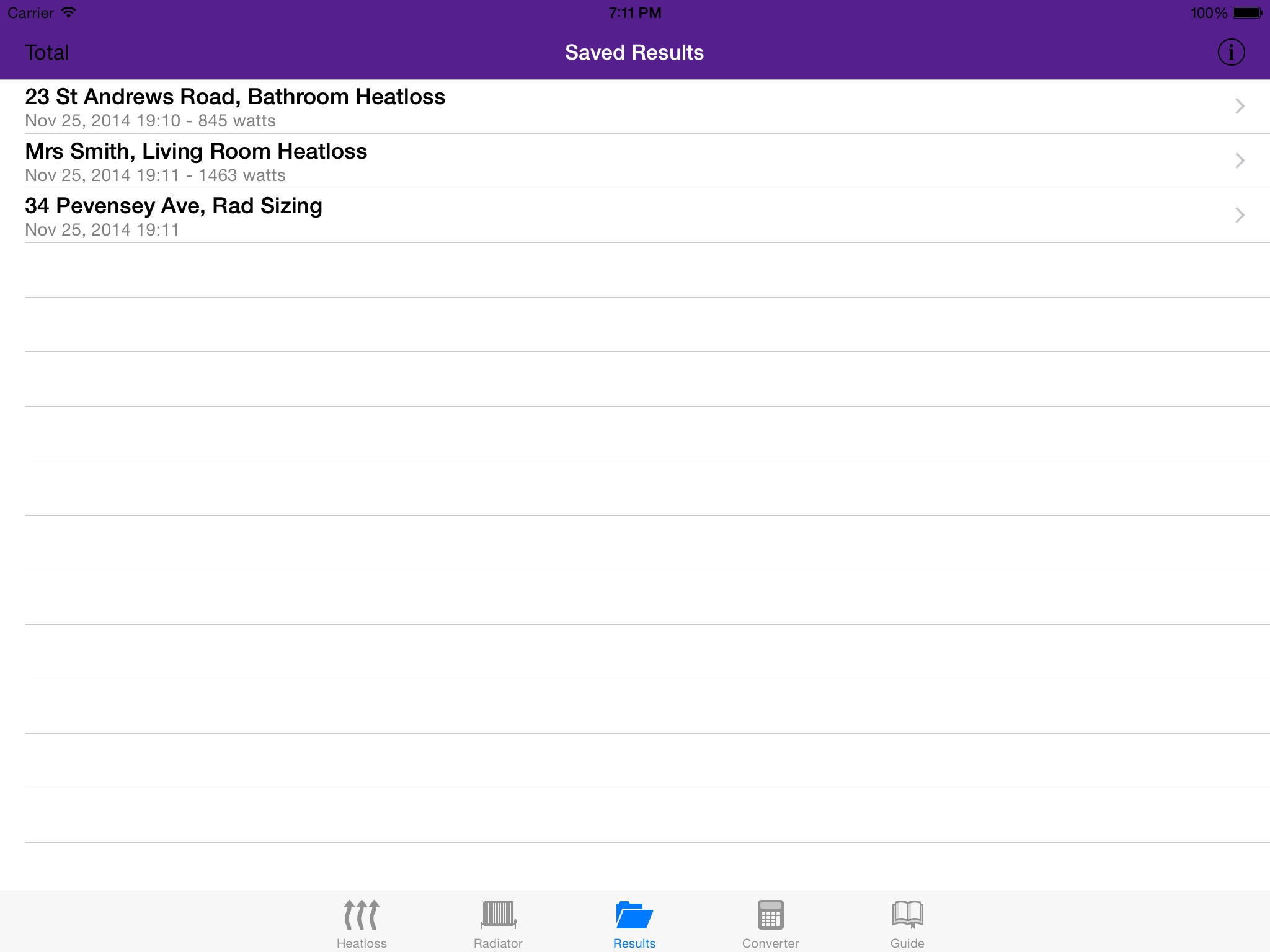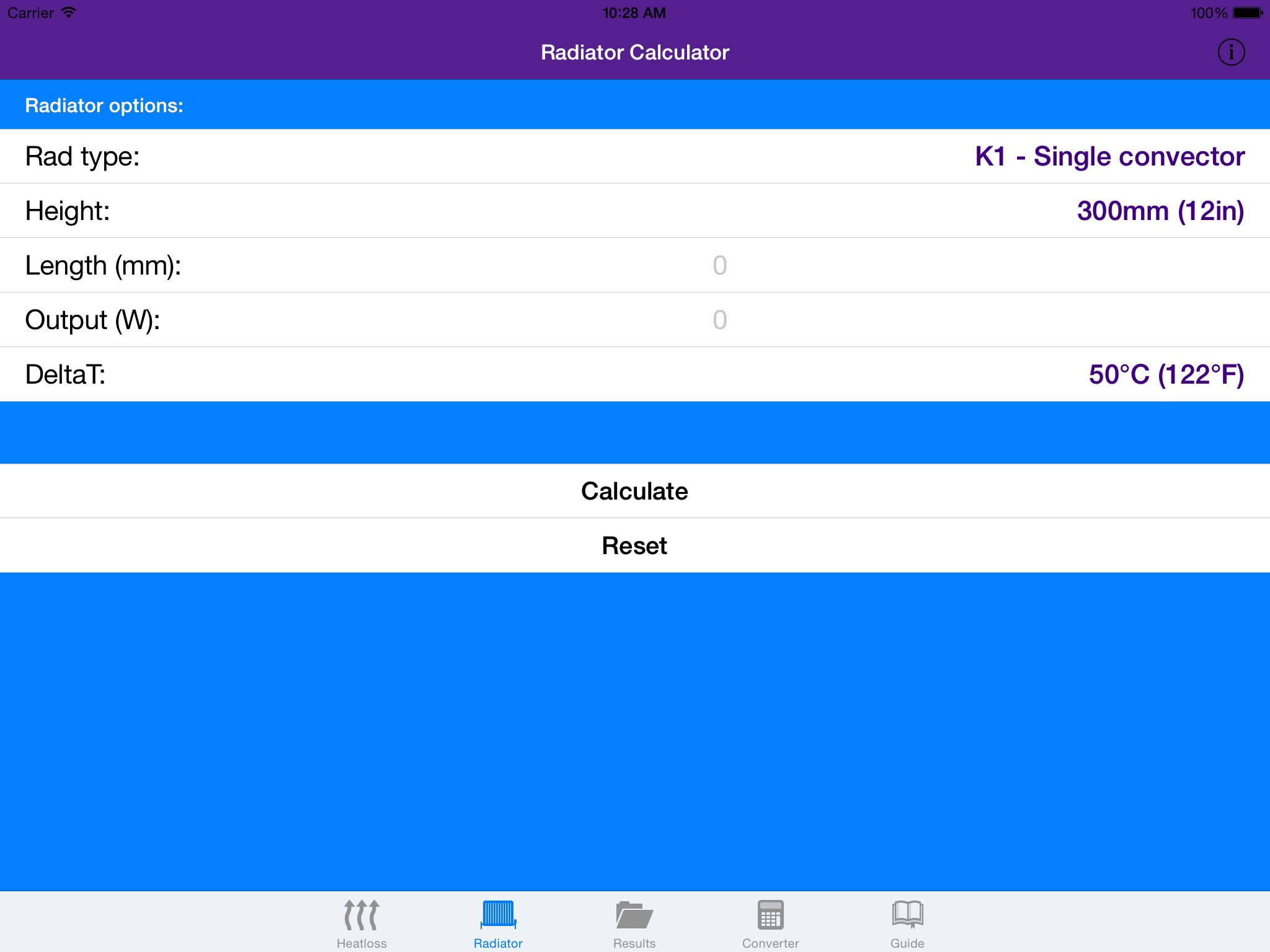Heatloss Calculator & Guide app for iPhone and iPad
Developer: Mr Combi Training
First release : 24 Apr 2013
App size: 1.52 Mb
The Heatloss Calculator & Guide from Mr Combi Training includes three useful calculators:
• Heatloss calculator - finds the heatloss from a room
• Radiator calculator - estimates a radiators length/output
• Converter - quickly converts between Watts and BTU/h
Heatloss Calculator:
This easy to use calculator lets you enter the details for a room, with dimensions in metres or feet, and it will then will calculate the heatloss in Watts and BTUs per hour. The desired room temperatures (12 - 24°C) can be set in the settings page and also the outside temperature (-30 to +5°C) the temperatures are also given in their Fahrenheit equivalents.
The results will show:
• Ventilation heatloss - Losses from air passing through the room.
• Fabric heatloss - Losses through walls, floor and ceiling.
• Total heatloss - Sum of the ventilation and fabric losses.
The required radiator for the room can then be determined from the total room heat loss i.e. select a radiator thats rated higher!
The app can also be used to work out how much could be saved by fitting double glazing, cavity insulation or extra loft insulation to your home. Carry out a survey of each room in your house, with and without the double glazing/cavity insulation/loft insulation, then total the differences for the whole house to find how much heat is being wasted.
The app will even also calculate the time taken to heat the room from the set outside temperature if the right radiator is fitted. You can also enter flow and return rates and the Mean Water Temperature (MWT) and Delta T will be calculated, making it easier for you to select the right radiator using the manufacturers correction factors.
Radiator Calculator:
This calculator will estimate the length or power output from an existing compact radiator using a range of calculations from the most popular radiator manufacturers in the UK.
To find the output you simply select the radiator type, select the height, enter the length (in mm or inches) and select the Delta T. The results will then show the lowest and highest power outputs from across the different manufacturers and then the average will be calculated. This is very useful if you want to show a customer that their radiator is too small for a room.
To find the estimated length select the radiator type, select the height, enter the output and select the Delta T. The results will then show the estimated length the radiator would need to be.
The following radiator types are supported:
• P1 - Single panel
• K1 - Single convector
• P+ - Double panel
• K2 - Double convector
• K3 - Triple convector
Email, Save or Export:
Once you have your results you can email them directly from within the app, save them to your device or export them to another app that supports text files, such as Dropbox, Google Drive or Evernote.
You can also use the saved results to add up all the heatlosses from a house so you can find the total heating load.
Converter:
The super simple Converter will help you quickly convert between Watts and BTU/h. Just enter one value and the other will be calculated.
Guide:
To give you some extra help when you need it, we have added a mini-guide to the Radiator Calculator with the following 4 pages:
• Correction factors - Shows you when and how to apply a correction factor to your results
• DeltaT Calculations - How to calculate the MWT and DeltaT
• Common Faults - Lists a number of common radiator faults, their symptoms and remedies
• Balancing - Instructions for balancing a system
Latest reviews of Heatloss Calculator & Guide app for iPhone and iPad
The insulation R values cannot be changed to realistic values making an accurate calculation impossible.
I provided the room diamensions in feet as Length 20 Width 14 Height 10 When I come to the outside wall the only way it works is if I show 20 There is only one number that can be entered in this field, so if I have a window of 32sq feet and show 1 as in one outsidewall as the other apps requie then I get an error message telling me " Area of window exceeds the total wall area. The user interface should indicate what is required to be enteded in the outside wall field. otherwise this app is useless.